Cryptocurrency Risk Notice: Powerful Sun Coin, like all cryptocurrencies, carries inherent risks. The market is volatile and unpredictable, and all investment decisions are solely your responsibility. Our organization assumes no liability for any losses. Success depends on community support and participation. While we strive for growth and innovation, there are no guarantees. Invest wisely—your choices determine the outcome.

Instructions How to Buy PWFLSUN Coin:
1. Set Up a Solana Wallet
If you don’t already have a wallet:
Download the Phantom wallet (our recommended option for simplicity) from the official website: https://phantom.app/download.
Install it as a browser extension or mobile app.
Create a new wallet, write down and securely store the seed phrase (never share it).
Alternatively, you can use other Solana-compatible wallets to connect to Dexscreener, including:
4. Connect Your Wallet to Raydium
On the Dexscreener page, click the “Trade on Raydium” button on the right.
This will open the Raydium trading window: https://raydium.io/swap/?outputMint=4k3Dyjzvzp8eMZWUXbBCjEvwSkkk59S5iCNLY3QrkX6R&inputMint=Ad5Y9CqarbbppoFNsTsGyoHTWfYHo56m1p8fD38SvQJc.
If you haven’t connected your wallet yet, click “Connect Wallet” and select Phantom (or your chosen wallet).
Confirm the connection in your wallet.
2. Fund Your Wallet
Option 1: Buy SOL Directly with a Bank Card
You can purchase SOL (or other supported coins) directly in your Phantom wallet using a bank card.
Open your Phantom wallet, go to the “Buy” section, select SOL, and follow the prompts to pay with your bank card (e.g., via a supported payment provider like MoonPay or PayPal, depending on your region).
For a detailed guide, see: https://phantom.app/learn/guides/how-to-deposit-eth-matic-and-sol-in-my-phantom-wallet.
Option 2: Acquire SOL via a Centralized Exchange
Sign up on a centralized exchange like Binance, Coinbase, or Kraken.
Deposit fiat currency (e.g., euros) via bank transfer or card and purchase SOL.
Transfer the SOL to your Phantom wallet:
Open Phantom, click “Receive,” and copy your wallet address.
In the exchange, go to “Withdraw,” paste your Phantom wallet address, and send the SOL (ensure you select the Solana network).
For a more detailed guide on funding Phantom, check the official guide: https://phantom.app/learn/guides.
5. Purchase PWFLSUN
In the Raydium window:
At the top, select the currency you have in your wallet (e.g., SOL or USDC).
At the bottom, PWFLSUN should automatically be selected (if not, input the contract address: Ad5Y9CqarbbppoFNsTsGyoHTWfYHo56m1p8fD38SvQJc ).
Enter the amount you want to spend (e.g., how much SOL you want to exchange for PWFLSUN).
Click “Swap” and confirm the transaction in your wallet.
Pay a small network fee (gas fee) in SOL.
3. Access the PWFLSUN Purchase Platform
Once you’ve funded your wallet with coins (e.g., SOL or USDC), you can proceed with the following steps to purchase PWFLSUN.
Access the PWFLSUN Purchase Platform
To start, open one of these links:
Official website: https://www.powerfulsun.space/ → click “Buy me.”
Direct Dexscreener link: https://dexscreener.com/solana/8pczdr3eubjyf9asi4wqim3s7f8biyhh59x6bs58ejve.
Or manually enter the PWFLSUN coin contract address: Ad5Y9CqarbbppoFNsTsGyoHTWfYHo56m1p8fD38SvQJc
6. Check Your Wallet
After a successful transaction, PWFLSUN coin should appear in your Phantom wallet.
If it doesn’t show up, add it manually:
In Phantom, click “Add Token.”
Enter the contract address: Ad5Y9CqarbbppoFNsTsGyoHTWfYHo56m1p8fD38SvQJc
7. Security Tips
Ensure you’re using official links to avoid phishing sites.
Never share your private keys or seed phrase.
Summary
Install the Phantom wallet.
Acquire SOL and transfer it to your wallet.
Go to Dexscreener or Raydium via official links.
Connect your wallet and complete the purchase.
Verify your PWFLSUN balance.
If you have questions or need help with a specific step, let me know!
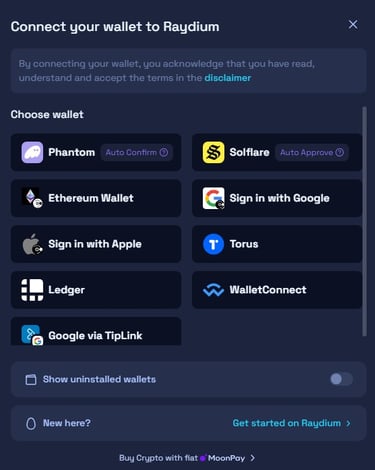
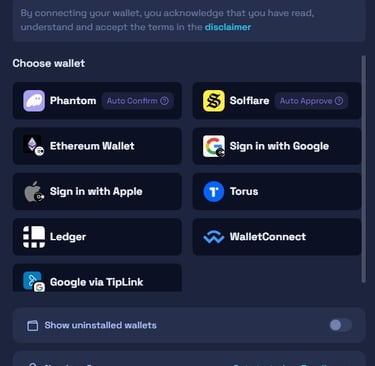
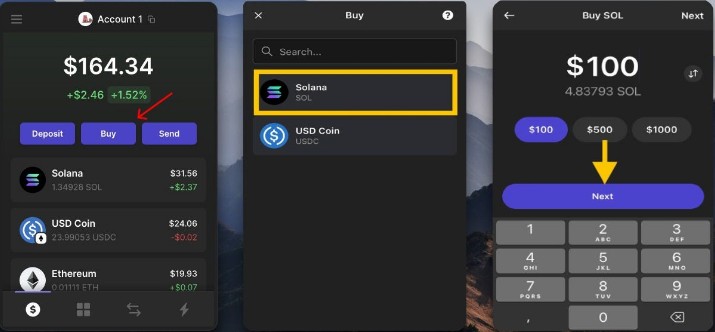
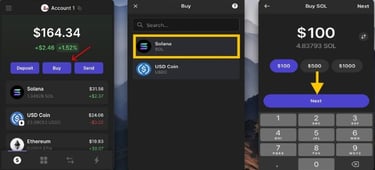
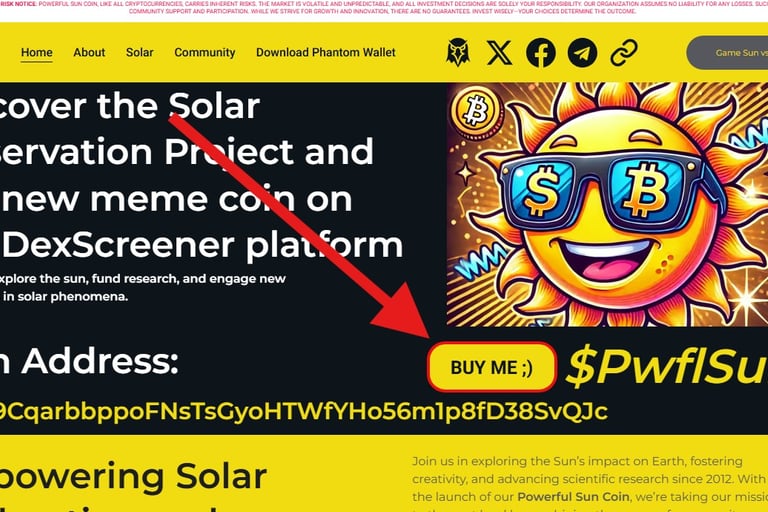
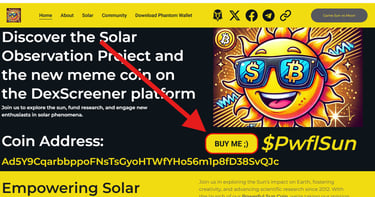
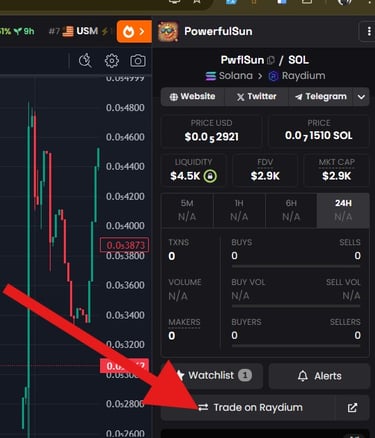
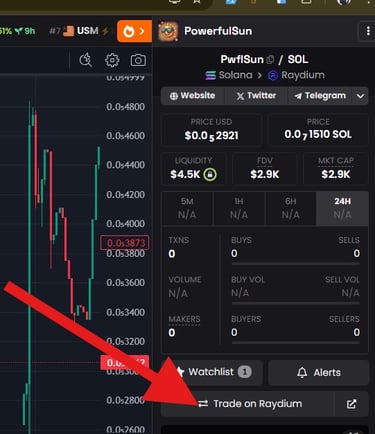
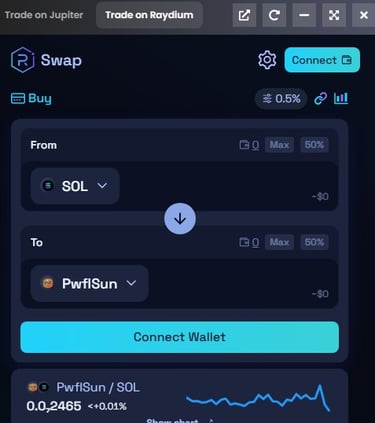
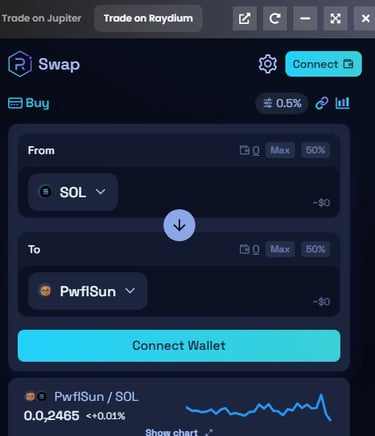
$PwflSun


Coin Address: Ad5Y9CqarbbppoFNsTsGyoHTWfYHo56m1p8fD38SvQJc
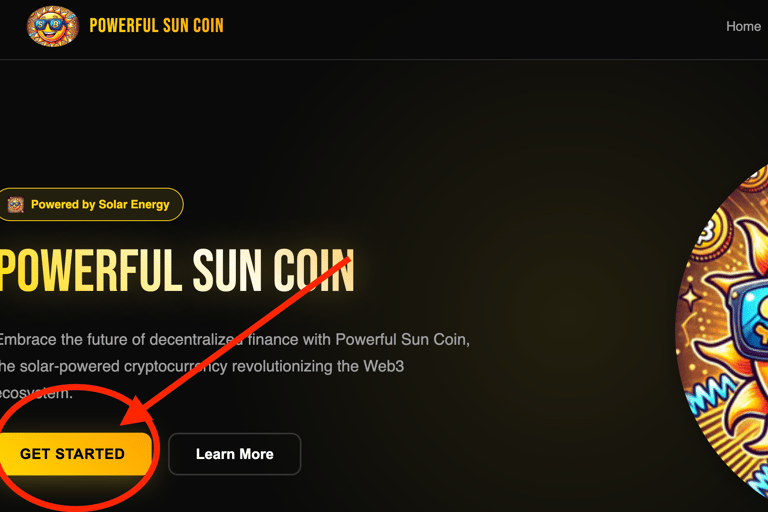
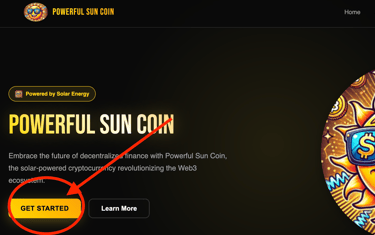
or https://www.powerfulsun.store/ >>>
It was Powerful Sun coin`s Web
Join us in exploring the sun's mysteries.
© 2025. All rights reserved.
The author of the project:
MD Freelancer operating under individual activity certificate number 1414413, registered in Lithuania. Address: K. Skirpos St. 15, Kaunas, LT-49211, Lithuania
Email: pwflsun@powerfulsun.space


